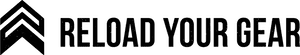var _ckyConfig = {"_ipData":[],"_assetsURL":"https:\/\/reloadyourgear.com\/wp-content\/plugins\/cookie-law-info\/lite\/frontend\/images\/","_publicURL":"https:\/\/reloadyourgear.com","_expiry":"365","_categories":[{"name":"Necessary","slug":"necessary","isNecessary":true,"ccpaDoNotSell":true,"cookies":[],"active":true,"defaultConsent":{"gdpr":true,"ccpa":true}},{"name":"Functional","slug":"functional","isNecessary":false,"ccpaDoNotSell":true,"cookies":[],"active":true,"defaultConsent":{"gdpr":false,"ccpa":false}},{"name":"Analytics","slug":"analytics","isNecessary":false,"ccpaDoNotSell":true,"cookies":[],"active":true,"defaultConsent":{"gdpr":false,"ccpa":false}},{"name":"Performance","slug":"performance","isNecessary":false,"ccpaDoNotSell":true,"cookies":[],"active":true,"defaultConsent":{"gdpr":false,"ccpa":false}},{"name":"Advertisement","slug":"advertisement","isNecessary":false,"ccpaDoNotSell":true,"cookies":[],"active":true,"defaultConsent":{"gdpr":false,"ccpa":false}}],"_activeLaw":"gdpr","_rootDomain":"","_block":"1","_showBanner":"1","_bannerConfig":{"settings":{"type":"box","preferenceCenterType":"popup","position":"bottom-left","applicableLaw":"gdpr"},"behaviours":{"reloadBannerOnAccept":false,"loadAnalyticsByDefault":false,"animations":{"onLoad":"animate","onHide":"sticky"}},"config":{"revisitConsent":{"status":true,"tag":"revisit-consent","position":"bottom-left","meta":{"url":"#"},"styles":{"background-color":"#0056A7"},"elements":{"title":{"type":"text","tag":"revisit-consent-title","status":true,"styles":{"color":"#0056a7"}}}},"preferenceCenter":{"toggle":{"status":true,"tag":"detail-category-toggle","type":"toggle","states":{"active":{"styles":{"background-color":"#1863DC"}},"inactive":{"styles":{"background-color":"#D0D5D2"}}}}},"categoryPreview":{"status":false,"toggle":{"status":true,"tag":"detail-category-preview-toggle","type":"toggle","states":{"active":{"styles":{"background-color":"#1863DC"}},"inactive":{"styles":{"background-color":"#D0D5D2"}}}}},"videoPlaceholder":{"status":true,"styles":{"background-color":"#000000","border-color":"#000000","color":"#ffffff"}},"readMore":{"status":false,"tag":"readmore-button","type":"link","meta":{"noFollow":true,"newTab":true},"styles":{"color":"#1863DC","background-color":"transparent","border-color":"transparent"}},"auditTable":{"status":true},"optOption":{"status":true,"toggle":{"status":true,"tag":"optout-option-toggle","type":"toggle","states":{"active":{"styles":{"background-color":"#1863dc"}},"inactive":{"styles":{"background-color":"#FFFFFF"}}}}}}},"_version":"3.2.0","_logConsent":"1","_tags":[{"tag":"accept-button","styles":{"color":"#FFFFFF","background-color":"#1863DC","border-color":"#1863DC"}},{"tag":"reject-button","styles":{"color":"#1863DC","background-color":"transparent","border-color":"#1863DC"}},{"tag":"settings-button","styles":{"color":"#1863DC","background-color":"transparent","border-color":"#1863DC"}},{"tag":"readmore-button","styles":{"color":"#1863DC","background-color":"transparent","border-color":"transparent"}},{"tag":"donotsell-button","styles":{"color":"#1863DC","background-color":"transparent","border-color":"transparent"}},{"tag":"accept-button","styles":{"color":"#FFFFFF","background-color":"#1863DC","border-color":"#1863DC"}},{"tag":"revisit-consent","styles":{"background-color":"#0056A7"}}],"_shortCodes":[{"key":"cky_readmore","content":"<a href=\"#\" class=\"cky-policy\" aria-label=\"Cookie Policy\" target=\"_blank\" rel=\"noopener\" data-cky-tag=\"readmore-button\">Cookie Policy<\/a>","tag":"readmore-button","status":false,"attributes":{"rel":"nofollow","target":"_blank"}},{"key":"cky_show_desc","content":"<button class=\"cky-show-desc-btn\" data-cky-tag=\"show-desc-button\" aria-label=\"Show more\">Show more<\/button>","tag":"show-desc-button","status":true,"attributes":[]},{"key":"cky_hide_desc","content":"<button class=\"cky-show-desc-btn\" data-cky-tag=\"hide-desc-button\" aria-label=\"Show less\">Show less<\/button>","tag":"hide-desc-button","status":true,"attributes":[]},{"key":"cky_category_toggle_label","content":"[cky_{{status}}_category_label] [cky_preference_{{category_slug}}_title]","tag":"","status":true,"attributes":[]},{"key":"cky_enable_category_label","content":"Enable","tag":"","status":true,"attributes":[]},{"key":"cky_disable_category_label","content":"Disable","tag":"","status":true,"attributes":[]},{"key":"cky_video_placeholder","content":"<div class=\"video-placeholder-normal\" data-cky-tag=\"video-placeholder\" id=\"[UNIQUEID]\"><p class=\"video-placeholder-text-normal\" data-cky-tag=\"placeholder-title\">Please accept cookies to access this content<\/p><\/div>","tag":"","status":true,"attributes":[]},{"key":"cky_enable_optout_label","content":"Enable","tag":"","status":true,"attributes":[]},{"key":"cky_disable_optout_label","content":"Disable","tag":"","status":true,"attributes":[]},{"key":"cky_optout_toggle_label","content":"[cky_{{status}}_optout_label] [cky_optout_option_title]","tag":"","status":true,"attributes":[]},{"key":"cky_optout_option_title","content":"Do Not Sell or Share My Personal Information","tag":"","status":true,"attributes":[]},{"key":"cky_optout_close_label","content":"Close","tag":"","status":true,"attributes":[]}],"_rtl":"","_providersToBlock":[]};
var _ckyStyles = {"css":".cky-overlay{background: #000000; opacity: 0.4; position: fixed; top: 0; left: 0; width: 100%; height: 100%; z-index: 99999999;}.cky-hide{display: none;}.cky-btn-revisit-wrapper{display: flex; align-items: center; justify-content: center; background: #0056a7; width: 45px; height: 45px; border-radius: 50%; position: fixed; z-index: 999999; cursor: pointer;}.cky-revisit-bottom-left{bottom: 15px; left: 15px;}.cky-revisit-bottom-right{bottom: 15px; right: 15px;}.cky-btn-revisit-wrapper .cky-btn-revisit{display: flex; align-items: center; justify-content: center; background: none; border: none; cursor: pointer; position: relative; margin: 0; padding: 0;}.cky-btn-revisit-wrapper .cky-btn-revisit img{max-width: fit-content; margin: 0; height: 30px; width: 30px;}.cky-revisit-bottom-left:hover::before{content: attr(data-tooltip); position: absolute; background: #4e4b66; color: #ffffff; left: calc(100% + 7px); font-size: 12px; line-height: 16px; width: max-content; padding: 4px 8px; border-radius: 4px;}.cky-revisit-bottom-left:hover::after{position: absolute; content: \"\"; border: 5px solid transparent; left: calc(100% + 2px); border-left-width: 0; border-right-color: #4e4b66;}.cky-revisit-bottom-right:hover::before{content: attr(data-tooltip); position: absolute; background: #4e4b66; color: #ffffff; right: calc(100% + 7px); font-size: 12px; line-height: 16px; width: max-content; padding: 4px 8px; border-radius: 4px;}.cky-revisit-bottom-right:hover::after{position: absolute; content: \"\"; border: 5px solid transparent; right: calc(100% + 2px); border-right-width: 0; border-left-color: #4e4b66;}.cky-revisit-hide{display: none;}.cky-consent-container{position: fixed; width: 440px; box-sizing: border-box; z-index: 9999999; border-radius: 6px;}.cky-consent-container .cky-consent-bar{background: #ffffff; border: 1px solid; padding: 20px 26px; box-shadow: 0 -1px 10px 0 #acabab4d; border-radius: 6px;}.cky-box-bottom-left{bottom: 40px; left: 40px;}.cky-box-bottom-right{bottom: 40px; right: 40px;}.cky-box-top-left{top: 40px; left: 40px;}.cky-box-top-right{top: 40px; right: 40px;}.cky-custom-brand-logo-wrapper .cky-custom-brand-logo{width: 100px; height: auto; margin: 0 0 12px 0;}.cky-notice .cky-title{color: #212121; font-weight: 700; font-size: 18px; line-height: 24px; margin: 0 0 12px 0;}.cky-notice-des *,.cky-preference-content-wrapper *,.cky-accordion-header-des *,.cky-gpc-wrapper .cky-gpc-desc *{font-size: 14px;}.cky-notice-des{color: #212121; font-size: 14px; line-height: 24px; font-weight: 400;}.cky-notice-des img{height: 25px; width: 25px;}.cky-consent-bar .cky-notice-des p,.cky-gpc-wrapper .cky-gpc-desc p,.cky-preference-body-wrapper .cky-preference-content-wrapper p,.cky-accordion-header-wrapper .cky-accordion-header-des p,.cky-cookie-des-table li div:last-child p{color: inherit; margin-top: 0; overflow-wrap: break-word;}.cky-notice-des P:last-child,.cky-preference-content-wrapper p:last-child,.cky-cookie-des-table li div:last-child p:last-child,.cky-gpc-wrapper .cky-gpc-desc p:last-child{margin-bottom: 0;}.cky-notice-des a.cky-policy,.cky-notice-des button.cky-policy{font-size: 14px; color: #1863dc; white-space: nowrap; cursor: pointer; background: transparent; border: 1px solid; text-decoration: underline;}.cky-notice-des button.cky-policy{padding: 0;}.cky-notice-des a.cky-policy:focus-visible,.cky-notice-des button.cky-policy:focus-visible,.cky-preference-content-wrapper .cky-show-desc-btn:focus-visible,.cky-accordion-header .cky-accordion-btn:focus-visible,.cky-preference-header .cky-btn-close:focus-visible,.cky-switch input[type=\"checkbox\"]:focus-visible,.cky-footer-wrapper a:focus-visible,.cky-btn:focus-visible{outline: 2px solid #1863dc; outline-offset: 2px;}.cky-btn:focus:not(:focus-visible),.cky-accordion-header .cky-accordion-btn:focus:not(:focus-visible),.cky-preference-content-wrapper .cky-show-desc-btn:focus:not(:focus-visible),.cky-btn-revisit-wrapper .cky-btn-revisit:focus:not(:focus-visible),.cky-preference-header .cky-btn-close:focus:not(:focus-visible),.cky-consent-bar .cky-banner-btn-close:focus:not(:focus-visible){outline: 0;}button.cky-show-desc-btn:not(:hover):not(:active){color: #1863dc; background: transparent;}button.cky-accordion-btn:not(:hover):not(:active),button.cky-banner-btn-close:not(:hover):not(:active),button.cky-btn-revisit:not(:hover):not(:active),button.cky-btn-close:not(:hover):not(:active){background: transparent;}.cky-consent-bar button:hover,.cky-modal.cky-modal-open button:hover,.cky-consent-bar button:focus,.cky-modal.cky-modal-open button:focus{text-decoration: none;}.cky-notice-btn-wrapper{display: flex; justify-content: flex-start; align-items: center; flex-wrap: wrap; margin-top: 16px;}.cky-notice-btn-wrapper .cky-btn{text-shadow: none; box-shadow: none;}.cky-btn{flex: auto; max-width: 100%; font-size: 14px; font-family: inherit; line-height: 24px; padding: 8px; font-weight: 500; margin: 0 8px 0 0; border-radius: 2px; cursor: pointer; text-align: center; text-transform: none; min-height: 0;}.cky-btn:hover{opacity: 0.8;}.cky-btn-customize{color: #1863dc; background: transparent; border: 2px solid #1863dc;}.cky-btn-reject{color: #1863dc; background: transparent; border: 2px solid #1863dc;}.cky-btn-accept{background: #1863dc; color: #ffffff; border: 2px solid #1863dc;}.cky-btn:last-child{margin-right: 0;}@media (max-width: 576px){.cky-box-bottom-left{bottom: 0; left: 0;}.cky-box-bottom-right{bottom: 0; right: 0;}.cky-box-top-left{top: 0; left: 0;}.cky-box-top-right{top: 0; right: 0;}}@media (max-width: 440px){.cky-box-bottom-left, .cky-box-bottom-right, .cky-box-top-left, .cky-box-top-right{width: 100%; max-width: 100%;}.cky-consent-container .cky-consent-bar{padding: 20px 0;}.cky-custom-brand-logo-wrapper, .cky-notice .cky-title, .cky-notice-des, .cky-notice-btn-wrapper{padding: 0 24px;}.cky-notice-des{max-height: 40vh; overflow-y: scroll;}.cky-notice-btn-wrapper{flex-direction: column; margin-top: 0;}.cky-btn{width: 100%; margin: 10px 0 0 0;}.cky-notice-btn-wrapper .cky-btn-customize{order: 2;}.cky-notice-btn-wrapper .cky-btn-reject{order: 3;}.cky-notice-btn-wrapper .cky-btn-accept{order: 1; margin-top: 16px;}}@media (max-width: 352px){.cky-notice .cky-title{font-size: 16px;}.cky-notice-des *{font-size: 12px;}.cky-notice-des, .cky-btn{font-size: 12px;}}.cky-modal.cky-modal-open{display: flex; visibility: visible; -webkit-transform: translate(-50%, -50%); -moz-transform: translate(-50%, -50%); -ms-transform: translate(-50%, -50%); -o-transform: translate(-50%, -50%); transform: translate(-50%, -50%); top: 50%; left: 50%; transition: all 1s ease;}.cky-modal{box-shadow: 0 32px 68px rgba(0, 0, 0, 0.3); margin: 0 auto; position: fixed; max-width: 100%; background: #ffffff; top: 50%; box-sizing: border-box; border-radius: 6px; z-index: 999999999; color: #212121; -webkit-transform: translate(-50%, 100%); -moz-transform: translate(-50%, 100%); -ms-transform: translate(-50%, 100%); -o-transform: translate(-50%, 100%); transform: translate(-50%, 100%); visibility: hidden; transition: all 0s ease;}.cky-preference-center{max-height: 79vh; overflow: hidden; width: 845px; overflow: hidden; flex: 1 1 0; display: flex; flex-direction: column; border-radius: 6px;}.cky-preference-header{display: flex; align-items: center; justify-content: space-between; padding: 22px 24px; border-bottom: 1px solid;}.cky-preference-header .cky-preference-title{font-size: 18px; font-weight: 700; line-height: 24px;}.cky-preference-header .cky-btn-close{margin: 0; cursor: pointer; vertical-align: middle; padding: 0; background: none; border: none; width: auto; height: auto; min-height: 0; line-height: 0; text-shadow: none; box-shadow: none;}.cky-preference-header .cky-btn-close img{margin: 0; height: 10px; width: 10px;}.cky-preference-body-wrapper{padding: 0 24px; flex: 1; overflow: auto; box-sizing: border-box;}.cky-preference-content-wrapper,.cky-gpc-wrapper .cky-gpc-desc{font-size: 14px; line-height: 24px; font-weight: 400; padding: 12px 0;}.cky-preference-content-wrapper{border-bottom: 1px solid;}.cky-preference-content-wrapper img{height: 25px; width: 25px;}.cky-preference-content-wrapper .cky-show-desc-btn{font-size: 14px; font-family: inherit; color: #1863dc; text-decoration: none; line-height: 24px; padding: 0; margin: 0; white-space: nowrap; cursor: pointer; background: transparent; border-color: transparent; text-transform: none; min-height: 0; text-shadow: none; box-shadow: none;}.cky-accordion-wrapper{margin-bottom: 10px;}.cky-accordion{border-bottom: 1px solid;}.cky-accordion:last-child{border-bottom: none;}.cky-accordion .cky-accordion-item{display: flex; margin-top: 10px;}.cky-accordion .cky-accordion-body{display: none;}.cky-accordion.cky-accordion-active .cky-accordion-body{display: block; padding: 0 22px; margin-bottom: 16px;}.cky-accordion-header-wrapper{cursor: pointer; width: 100%;}.cky-accordion-item .cky-accordion-header{display: flex; justify-content: space-between; align-items: center;}.cky-accordion-header .cky-accordion-btn{font-size: 16px; font-family: inherit; color: #212121; line-height: 24px; background: none; border: none; font-weight: 700; padding: 0; margin: 0; cursor: pointer; text-transform: none; min-height: 0; text-shadow: none; box-shadow: none;}.cky-accordion-header .cky-always-active{color: #008000; font-weight: 600; line-height: 24px; font-size: 14px;}.cky-accordion-header-des{font-size: 14px; line-height: 24px; margin: 10px 0 16px 0;}.cky-accordion-chevron{margin-right: 22px; position: relative; cursor: pointer;}.cky-accordion-chevron-hide{display: none;}.cky-accordion .cky-accordion-chevron i::before{content: \"\"; position: absolute; border-right: 1.4px solid; border-bottom: 1.4px solid; border-color: inherit; height: 6px; width: 6px; -webkit-transform: rotate(-45deg); -moz-transform: rotate(-45deg); -ms-transform: rotate(-45deg); -o-transform: rotate(-45deg); transform: rotate(-45deg); transition: all 0.2s ease-in-out; top: 8px;}.cky-accordion.cky-accordion-active .cky-accordion-chevron i::before{-webkit-transform: rotate(45deg); -moz-transform: rotate(45deg); -ms-transform: rotate(45deg); -o-transform: rotate(45deg); transform: rotate(45deg);}.cky-audit-table{background: #f4f4f4; border-radius: 6px;}.cky-audit-table .cky-empty-cookies-text{color: inherit; font-size: 12px; line-height: 24px; margin: 0; padding: 10px;}.cky-audit-table .cky-cookie-des-table{font-size: 12px; line-height: 24px; font-weight: normal; padding: 15px 10px; border-bottom: 1px solid; border-bottom-color: inherit; margin: 0;}.cky-audit-table .cky-cookie-des-table:last-child{border-bottom: none;}.cky-audit-table .cky-cookie-des-table li{list-style-type: none; display: flex; padding: 3px 0;}.cky-audit-table .cky-cookie-des-table li:first-child{padding-top: 0;}.cky-cookie-des-table li div:first-child{width: 100px; font-weight: 600; word-break: break-word; word-wrap: break-word;}.cky-cookie-des-table li div:last-child{flex: 1; word-break: break-word; word-wrap: break-word; margin-left: 8px;}.cky-footer-shadow{display: block; width: 100%; height: 40px; background: linear-gradient(180deg, rgba(255, 255, 255, 0) 0%, #ffffff 100%); position: absolute; bottom: calc(100% - 1px);}.cky-footer-wrapper{position: relative;}.cky-prefrence-btn-wrapper{display: flex; flex-wrap: wrap; align-items: center; justify-content: center; padding: 22px 24px; border-top: 1px solid;}.cky-prefrence-btn-wrapper .cky-btn{flex: auto; max-width: 100%; text-shadow: none; box-shadow: none;}.cky-btn-preferences{color: #1863dc; background: transparent; border: 2px solid #1863dc;}.cky-preference-header,.cky-preference-body-wrapper,.cky-preference-content-wrapper,.cky-accordion-wrapper,.cky-accordion,.cky-accordion-wrapper,.cky-footer-wrapper,.cky-prefrence-btn-wrapper{border-color: inherit;}@media (max-width: 845px){.cky-modal{max-width: calc(100% - 16px);}}@media (max-width: 576px){.cky-modal{max-width: 100%;}.cky-preference-center{max-height: 100vh;}.cky-prefrence-btn-wrapper{flex-direction: column;}.cky-accordion.cky-accordion-active .cky-accordion-body{padding-right: 0;}.cky-prefrence-btn-wrapper .cky-btn{width: 100%; margin: 10px 0 0 0;}.cky-prefrence-btn-wrapper .cky-btn-reject{order: 3;}.cky-prefrence-btn-wrapper .cky-btn-accept{order: 1; margin-top: 0;}.cky-prefrence-btn-wrapper .cky-btn-preferences{order: 2;}}@media (max-width: 425px){.cky-accordion-chevron{margin-right: 15px;}.cky-notice-btn-wrapper{margin-top: 0;}.cky-accordion.cky-accordion-active .cky-accordion-body{padding: 0 15px;}}@media (max-width: 352px){.cky-preference-header .cky-preference-title{font-size: 16px;}.cky-preference-header{padding: 16px 24px;}.cky-preference-content-wrapper *, .cky-accordion-header-des *{font-size: 12px;}.cky-preference-content-wrapper, .cky-preference-content-wrapper .cky-show-more, .cky-accordion-header .cky-always-active, .cky-accordion-header-des, .cky-preference-content-wrapper .cky-show-desc-btn, .cky-notice-des a.cky-policy{font-size: 12px;}.cky-accordion-header .cky-accordion-btn{font-size: 14px;}}.cky-switch{display: flex;}.cky-switch input[type=\"checkbox\"]{position: relative; width: 44px; height: 24px; margin: 0; background: #d0d5d2; -webkit-appearance: none; border-radius: 50px; cursor: pointer; outline: 0; border: none; top: 0;}.cky-switch input[type=\"checkbox\"]:checked{background: #1863dc;}.cky-switch input[type=\"checkbox\"]:before{position: absolute; content: \"\"; height: 20px; width: 20px; left: 2px; bottom: 2px; border-radius: 50%; background-color: white; -webkit-transition: 0.4s; transition: 0.4s; margin: 0;}.cky-switch input[type=\"checkbox\"]:after{display: none;}.cky-switch input[type=\"checkbox\"]:checked:before{-webkit-transform: translateX(20px); -ms-transform: translateX(20px); transform: translateX(20px);}@media (max-width: 425px){.cky-switch input[type=\"checkbox\"]{width: 38px; height: 21px;}.cky-switch input[type=\"checkbox\"]:before{height: 17px; width: 17px;}.cky-switch input[type=\"checkbox\"]:checked:before{-webkit-transform: translateX(17px); -ms-transform: translateX(17px); transform: translateX(17px);}}.cky-consent-bar .cky-banner-btn-close{position: absolute; right: 9px; top: 5px; background: none; border: none; cursor: pointer; padding: 0; margin: 0; min-height: 0; line-height: 0; height: auto; width: auto; text-shadow: none; box-shadow: none;}.cky-consent-bar .cky-banner-btn-close img{height: 9px; width: 9px; margin: 0;}.cky-notice-group{font-size: 14px; line-height: 24px; font-weight: 400; color: #212121;}.cky-notice-btn-wrapper .cky-btn-do-not-sell{font-size: 14px; line-height: 24px; padding: 6px 0; margin: 0; font-weight: 500; background: none; border-radius: 2px; border: none; cursor: pointer; text-align: left; color: #1863dc; background: transparent; border-color: transparent; box-shadow: none; text-shadow: none;}.cky-consent-bar .cky-banner-btn-close:focus-visible,.cky-notice-btn-wrapper .cky-btn-do-not-sell:focus-visible,.cky-opt-out-btn-wrapper .cky-btn:focus-visible,.cky-opt-out-checkbox-wrapper input[type=\"checkbox\"].cky-opt-out-checkbox:focus-visible{outline: 2px solid #1863dc; outline-offset: 2px;}@media (max-width: 440px){.cky-consent-container{width: 100%;}}@media (max-width: 352px){.cky-notice-des a.cky-policy, .cky-notice-btn-wrapper .cky-btn-do-not-sell{font-size: 12px;}}.cky-opt-out-wrapper{padding: 12px 0;}.cky-opt-out-wrapper .cky-opt-out-checkbox-wrapper{display: flex; align-items: center;}.cky-opt-out-checkbox-wrapper .cky-opt-out-checkbox-label{font-size: 16px; font-weight: 700; line-height: 24px; margin: 0 0 0 12px; cursor: pointer;}.cky-opt-out-checkbox-wrapper input[type=\"checkbox\"].cky-opt-out-checkbox{background-color: #ffffff; border: 1px solid black; width: 20px; height: 18.5px; margin: 0; -webkit-appearance: none; position: relative; display: flex; align-items: center; justify-content: center; border-radius: 2px; cursor: pointer;}.cky-opt-out-checkbox-wrapper input[type=\"checkbox\"].cky-opt-out-checkbox:checked{background-color: #1863dc; border: none;}.cky-opt-out-checkbox-wrapper input[type=\"checkbox\"].cky-opt-out-checkbox:checked::after{left: 6px; bottom: 4px; width: 7px; height: 13px; border: solid #ffffff; border-width: 0 3px 3px 0; border-radius: 2px; -webkit-transform: rotate(45deg); -ms-transform: rotate(45deg); transform: rotate(45deg); content: \"\"; position: absolute; box-sizing: border-box;}.cky-opt-out-checkbox-wrapper.cky-disabled .cky-opt-out-checkbox-label,.cky-opt-out-checkbox-wrapper.cky-disabled input[type=\"checkbox\"].cky-opt-out-checkbox{cursor: no-drop;}.cky-gpc-wrapper{margin: 0 0 0 32px;}.cky-footer-wrapper .cky-opt-out-btn-wrapper{display: flex; flex-wrap: wrap; align-items: center; justify-content: center; padding: 22px 24px;}.cky-opt-out-btn-wrapper .cky-btn{flex: auto; max-width: 100%; text-shadow: none; box-shadow: none;}.cky-opt-out-btn-wrapper .cky-btn-cancel{border: 1px solid #dedfe0; background: transparent; color: #858585;}.cky-opt-out-btn-wrapper .cky-btn-confirm{background: #1863dc; color: #ffffff; border: 1px solid #1863dc;}@media (max-width: 352px){.cky-opt-out-checkbox-wrapper .cky-opt-out-checkbox-label{font-size: 14px;}.cky-gpc-wrapper .cky-gpc-desc, .cky-gpc-wrapper .cky-gpc-desc *{font-size: 12px;}.cky-opt-out-checkbox-wrapper input[type=\"checkbox\"].cky-opt-out-checkbox{width: 16px; height: 16px;}.cky-opt-out-checkbox-wrapper input[type=\"checkbox\"].cky-opt-out-checkbox:checked::after{left: 5px; bottom: 4px; width: 3px; height: 9px;}.cky-gpc-wrapper{margin: 0 0 0 28px;}}.video-placeholder-youtube{background-size: 100% 100%; background-position: center; background-repeat: no-repeat; background-color: #b2b0b059; position: relative; display: flex; align-items: center; justify-content: center; max-width: 100%;}.video-placeholder-text-youtube{text-align: center; align-items: center; padding: 10px 16px; background-color: #000000cc; color: #ffffff; border: 1px solid; border-radius: 2px; cursor: pointer;}.video-placeholder-normal{background-image: url(\"\/wp-content\/plugins\/cookie-law-info\/lite\/frontend\/images\/placeholder.svg\"); background-size: 80px; background-position: center; background-repeat: no-repeat; background-color: #b2b0b059; position: relative; display: flex; align-items: flex-end; justify-content: center; max-width: 100%;}.video-placeholder-text-normal{align-items: center; padding: 10px 16px; text-align: center; border: 1px solid; border-radius: 2px; cursor: pointer;}.cky-rtl{direction: rtl; text-align: right;}.cky-rtl .cky-banner-btn-close{left: 9px; right: auto;}.cky-rtl .cky-notice-btn-wrapper .cky-btn:last-child{margin-right: 8px;}.cky-rtl .cky-notice-btn-wrapper .cky-btn:first-child{margin-right: 0;}.cky-rtl .cky-notice-btn-wrapper{margin-left: 0; margin-right: 15px;}.cky-rtl .cky-prefrence-btn-wrapper .cky-btn{margin-right: 8px;}.cky-rtl .cky-prefrence-btn-wrapper .cky-btn:first-child{margin-right: 0;}.cky-rtl .cky-accordion .cky-accordion-chevron i::before{border: none; border-left: 1.4px solid; border-top: 1.4px solid; left: 12px;}.cky-rtl .cky-accordion.cky-accordion-active .cky-accordion-chevron i::before{-webkit-transform: rotate(-135deg); -moz-transform: rotate(-135deg); -ms-transform: rotate(-135deg); -o-transform: rotate(-135deg); transform: rotate(-135deg);}@media (max-width: 768px){.cky-rtl .cky-notice-btn-wrapper{margin-right: 0;}}@media (max-width: 576px){.cky-rtl .cky-notice-btn-wrapper .cky-btn:last-child{margin-right: 0;}.cky-rtl .cky-prefrence-btn-wrapper .cky-btn{margin-right: 0;}.cky-rtl .cky-accordion.cky-accordion-active .cky-accordion-body{padding: 0 22px 0 0;}}@media (max-width: 425px){.cky-rtl .cky-accordion.cky-accordion-active .cky-accordion-body{padding: 0 15px 0 0;}}.cky-rtl .cky-opt-out-btn-wrapper .cky-btn{margin-right: 12px;}.cky-rtl .cky-opt-out-btn-wrapper .cky-btn:first-child{margin-right: 0;}.cky-rtl .cky-opt-out-checkbox-wrapper .cky-opt-out-checkbox-label{margin: 0 12px 0 0;}"};
https://reloadyourgear.com/wp-content/plugins/cookie-law-info/lite/frontend/js/script.min.js
var breeze_prefetch = {"local_url":"https:\/\/reloadyourgear.com","ignore_remote_prefetch":"1","ignore_list":["\/wp-admin\/"]};
https://reloadyourgear.com/wp-content/plugins/breeze/assets/js/js-front-end/breeze-prefetch-links.min.js
https://reloadyourgear.com/wp-includes/js/jquery/jquery.min.js
https://reloadyourgear.com/wp-includes/js/jquery/jquery-migrate.min.js
Skip to content Cell phones, smartphones, in particular, have become crucial and mandatory in our daily lives, and we always have them with us. They’ve practically replaced home phones, cameras, video recorders, and computers in many homes!
What if we could show you one more way your smartphone could be a useful tool around the house?
You can turn your cell phone into a thermal imaging camera to improve the insulation and efficiency of your home heating and cooling, to find gas leaks, “see better at night” with no light, contactless temperature screening, screen for termites, find leaks, or diagnose medical issues.
To learn how to use your phone as a thermal camera, it helps to understand how the existing camera works.
Cameras in smartphones capture images by using light in the environment and displaying them as various combinations of red, blue, and green at different rates.
In cell phones, infrared light is detected by the image sensor used for your camera. Sensors for cellphone cameras can detect infrared light, essentially making invisible light visible. Unfortunately if you want infrared images, most smartphone cameras filter the infrared light before it reaches the sensor to capture a better picture with visible light.
With the filter, the camera can store only shadows and dark images without adequate light.
Smartphones have a series of thin plastic lenses that can concentrate light on the screen with charge-coupled devices (CCDs).
These CCDs convert light photons into electrons which are sent to a sensor kept inside an aperture.
The number of CCDs determines a picture’s pixel count.
Light travels through a series of lenses. In addition, it also passes through an infrared (IR) filter, making IR rays from the object invisible.
A thermal image is also called a thermogram.
Thermal images do not display the exact color of the scene, unlike ordinary photos from a camera.
For example, seeing blue on the screen doesn’t mean that the scene has the same color. Blue represents coldness and red depicts hot thermal radiation.
Proper adjustments can be made to an ordinary smartphone so that it can produce thermal images, which can be used in a variety of fields like military, navigation, firefighting, surveillance, electrical and HVAC checks, hunting, etc.
Here are some ways that can help you convert your smartphone into a thermal camera.
1. Seek Thermal Compact Camera https://www.youtube.com/watch?v=KwrI7CuGiuA The highly compatible and handy Seek Thermal Camera is used to capture thermal images from a scene. This incredible thermal camera for the iPhone comes with a lightning connector.
Don’t panic! What is a lightning connector?
It is a simple connector used to attach other peripheral devices to the iPhone. This thermal camera is not compatible with any smartphone brands other than Apple.
The Seek thermal camera operates in four specific modes;
traditional mode in which it operates as a regular camera, temperature mode in which it determines the temperature in a particular spot at the scene, threshold mode in which it pre-determines the temperature range that allows the camera to pick up a thermal image, high-low mode This versatile equipment converts your smartphone into a thermal camera when connected using the proper application. There is no need to charge this device separately since it draws power from your smartphone.
Additionally, the Seek thermal camera produces only thermal images of the scene. So, it’s up to the user to compare the real image with the thermal version to diagnose problems.
2. FLIR (Forward-looking Infrared) one https://www.youtube.com/watch?v=2_Ua1DvLM58 FLIR is a respected organization that produces thermal imaging systems compatible with different departments of science.
FLIR One is a separate handy module that captures the thermal signature in the scene and allows the smartphone to store that image.
It can be simply attached to a mobile phone and is compatible with both Android and Apple in two different versions.
FLIR One captures the thermal image from the scene and the dark edges of the visible spectrum and overlays that image on the thermal one, combining both pictures.
This allows the user to have a clear look at the image, removing the need to do a manual comparison of the thermal image with the real scene to determine the exact desired location.
However, the resolution produced by FLIR One is lower than the Seek thermal camera.
Also, the FLIR One thermal camera functions as an independent device that needs to be charged separately.
3. Thermal App
The Thermal App is another thermal camera suitable for Android devices and is usually clipped to the sides of the smartphone.
It is attached to a smartphone through a connector cord and draws its power from the device to operate.
It has a standard lens mount that can fit lenses of various sizes like 3 mm, 7 mm, 15 mm, and 35 mm.
The temperature sensing range varies from 41 to 194 degrees Celsius, which is very low compared with the above-mentioned thermal cameras.
4. CAT C60
CAT C60 is a smartphone made by the Caterpillar organization, which is a bulk machine manufacturing company.
As a strong organization, it has fabricated a new smartphone that has a rough look very compatible with military personnel.
The primary features of this smartphone are that it is waterproof, and it is capable of withstanding pressure up to 5 meters.
The lockdown button can be used to close the front speaker and the microphone with a shutter.
Moreover, CAT C60 is the first smartphone in the world to be reinforced with the thermal imaging technique.
The thermal images produced by this smartphone are overlaid and normal, creating a thermal picture combined with the regular photograph.
5. Remodel Your Old Mobile
All smartphones are manufactured with lenses and a sensor plate consisting of charge-coupled devices connected to a circular lens assembly.
This assembly contains a small Infrared filter.
This filter ignores the IR radiation from the scene. This is why we do not see any radiation when taking a normal photograph.
But if you carefully remove the IR filter without damaging other components, the smartphone can work as a thermal imaging camera.
We recommend that you do your experiment on an old, unused phone to avoid any costly mistakes.
Rate this item:1.00 2.00 3.00 4.00 5.00 Submit Rating
No votes yet.
Post navigation var astra = {"break_point":"921","isRtl":"","is_scroll_to_id":"","is_scroll_to_top":"","is_header_footer_builder_active":""};
https://reloadyourgear.com/wp-content/themes/astra/assets/js/minified/style.min.js
https://reloadyourgear.com/wp-content/plugins/breeze/assets/js/js-front-end/breeze-lazy-load.min.js
https://reloadyourgear.com/wp-content/plugins/gd-rating-system/js/rating/events.min.js
var gdrts_rating_data = {"url":"https:\/\/reloadyourgear.com\/wp-admin\/admin-ajax.php","nonce":"1e42073aac","rtl":"","user":"0","handler":"gdrts_live_handler","ajax_error":"console","wp_version":"64"};
https://reloadyourgear.com/wp-content/plugins/gd-rating-system/js/rating/core.min.js
https://reloadyourgear.com/wp-content/plugins/gd-rating-system/js/methods/stars-rating.min.js
/(trident|msie)/i.test(navigator.userAgent)&&document.getElementById&&window.addEventListener&&window.addEventListener("hashchange",function(){var t,e=location.hash.substring(1);/^[A-z0-9_-]+$/.test(e)&&(t=document.getElementById(e))&&(/^(?:a|select|input|button|textarea)$/i.test(t.tagName)||(t.tabIndex=-1),t.focus())},!1);
;(function($, window, document, undefined) {
$(document).ready(function() {
if (typeof window.wp.gdrts.core !== "undefined") {
window.wp.gdrts.core.run();
} else {
if (window.console) {
console.log("INIT ERROR: GD Rating System - JavaScript not initialized properly.");
}
}
});
})(jQuery, window, document);